So, it’s been a frustrating few days debugging a supposedly simple single sign-on handshake conducted over SAML.
Further to my last post, here are a couple of gotchas that tripped me up.
Watch your session settings
If you’re using sessions, you need to make damn sure your cookie settings are the same in both your app and SimpleSAML’s config.php.
Sadly, this isn’t always possible, at least not without making an offering to the Elder Gods. SimpleSAMLPHP’s settings are fiddly, and in the time I was poking at it, I couldn’t find a way of getting it to entirely match the application’s more enhanced security settings (we, for example, stipulate various ini flags and up the session’s hash algorithm).
SimpleSAMLPHP also seems to have a habit of generating its own session ids, although I might have been blinking at the source too long.
Either way, I ended up commenting out the session initialisation code in SessionHandlerPHP::__construct() and replacing every instance of the session starting code with a call to the app’s session initialisation code.
This adds some maintenance debt, but life is too short.
Debug in incognito mode
If you’ve been banging your head against session problems for long, you’ll have a lot of cruft in your cookie jar.
A hard learnt lesson (obvious in hindsight) was that even if the code works, it’ll likely fail with our old friend Exception: The POST data we should restore was lost.
The simplest way of ensuring you’re going to be clicking through with a fresh session is to use your browser’s incognito mode to test, and after each test shut down all of these windows (they share a context, so you’ve got to close all tabs and windows to fully clear the context) and open a new one.
Hopefully this might save you some time and frustration.

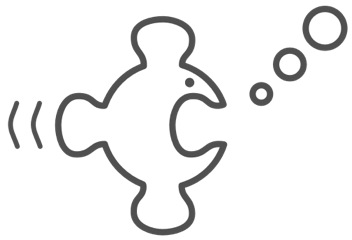
 Over on github, I’ve just pushed a little tool which I use during the development of Elgg sites and find very handy.
Over on github, I’ve just pushed a little tool which I use during the development of Elgg sites and find very handy.