
So, I’ve been using ownCloud for a while now as a convenient way to share certain files between all of my various devices. I’ve even learnt on How to Make a Minecraft Server, which has been pretty fun. The server is a PHP application, so it’s pretty easy to set up.
Anyway, I updated my server to use PHP 7.3, in order to run the latest Known code, among other things. PHP 7.3 is the latest stable code, and so is what everyone should be running, really.
This presented a bit of a problem, as ownCloud would only run on PHP version up to and including 7.2! The next version of ownCloud will apparently support PHP 7.3, however release schedules are slow, and I really needed to get my syncing up and running again.
The obvious solution would be to run PHP 7.2 for the ownCloud server, and then PHP 7.3 for everything else.
Installing PHP-FPM
If you’re running the old school mod_php apache module, the first thing you need to do is install PHP-FPM.
I had been meaning to do this anyway, as this is essentially the modern way of running PHP. It’s faster, gives you many more options for performance, and crucially for my purposes, decouples Apache from PHP meaning you have the option of running multiple versions.
On Debian based servers (mine is Debian, with a third party PHP 7.3 apt repository set up), this turns out to be incredibly easy:
apt-get install php7.3-fpm php7.2-fpmYou’ll also want to install all the PHP modules you need (pdo, gd, etc), but I’ll leave that as an exercise for the reader.
Next, you want to switch over your config:
a2dismod php7.3
a2enmod proxy_fcgi setenvif
a2enconf php7.3-fpm
systemctl restart apache2Two things to note here. Firstly, replace the a2dismod
Checking phpinfo()
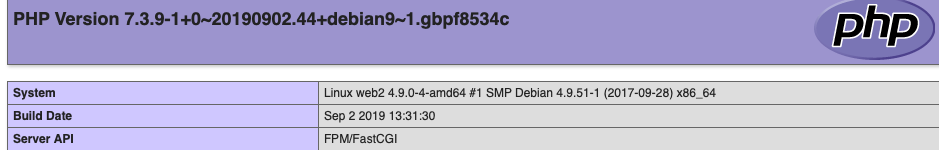
Note the PHP version and the Server API.
If you look at your server processes, you’ll also see both PHP 7.3 and PHP 7.2 FPM servers running:
# ps aux | grep php root 1437 0.0 0.2 601224 34420 ? Ss Sep14 0:03 php-fpm: master process (/etc/php/7.3/fpm/php-fpm.conf) www-data 1936 0.2 0.7 685708 113000 ? S 15:05 0:19 php-fpm: pool www www-data 6650 0.2 0.7 688600 122332 ? S 09:04 1:08 php-fpm: pool www www-data 6657 0.2 0.7 687132 125016 ? S 09:04 1:12 php-fpm: pool www root 7658 0.0 0.2 591404 32916 ? Ss Sep14 0:03 php-fpm: master process (/etc/php/7.2/fpm/php-fpm.conf) www-data 19281 0.1 0.3 673936 51792 ? S Sep14 2:16 php-fpm: pool www www-data 19289 0.1 0.3 673836 49044 ? S Sep14 2:17 php-fpm: pool www www-data 19290 0.1 0.3 673936 49760 ? S Sep14 2:18 php-fpm: pool www root 21084 0.0 0.0 132340 924 pts/0 S+ 17:01 0:00 grep php
Configuring ownCloud’s VirtualHost to use PHP 7.2
So, now you need to modify your ownCloud VirtualHost to use the PHP 7.2 fast CGI server.
Again, this is really really easy, and is pretty much a cut and paste from the php7.2-fpm.conf/etc/apache2/conf-available
Place the following somewhere in your ownCloud virtual host definition:
<FilesMatch ".+\.ph(ar|p|tml)$">
SetHandler "proxy:unix:/run/php/php7.2-fpm.sock|fcgi://localhost"
</FilesMatch>
Now, when you run a phpinfo()
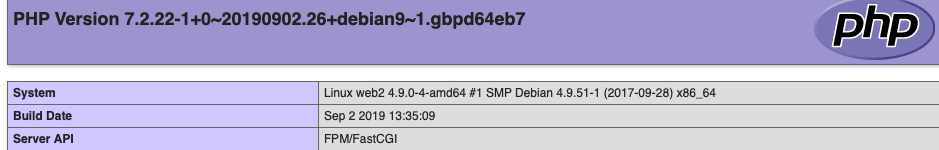
Now I can get back to syncing my files, while running the latest PHP version for other domains.
This is a useful feature, and obviously can be used to get more than just slow to update software up and running. For a start, this technique will let me run a bleeding edge version of PHP like PHP 7.4 against, for example, my development version of Known, but keep my blog running the stable release.
Anyway, I thought this was cool. Hopefully you’ll find it useful too!


