DNS is the system which converts a human readable address, like www.google.com, into the IP address that the computer actually uses to route your connection through the internet, e.g. 173.194.34.179.
This works very well, however, it is a clear text protocol. So, even if all other traffic from your computer is encrypted (for example, by routing your outbound traffic through a VPN – more on that later), you may still be “leaking” your browsing activity to others on your network.
Since I intend to do my best to stamp out cleartext wherever it may be, this is a problem for me.
Encrypting DNS
Unfortunately, DNS is still very much a legacy technology as far as modern security practices are concerned, and does not natively support encryption. Fortunately, OpenDNS, a distributed DNS alternative, have provided DNSCrypt, which is open source, and will encrypt dns connections between your computer and their servers.
DNSCrypt will help protect your browsing from being snooped on, however, you should be aware it’s not foolproof; while people on the same WIFI hotspot / your ISP will not be able especially if you see a lot of error (broken trust chain) resolving ... messages in your system log and your connection stops working when forwarding upstream.to see the clear text of the DNS resolution flash by, once it’s resolved into an IP address, they will still see the outbound connection. So, while they won’t see www.google.com in their capture logs, they will still see that you made a connection to 173.194.34.179, which an attacker can resolve back into www.google.com if they have the motivation. To protect against this, you must deploy this technology along side a VPN of some sort, which will encrypt the whole communication, at least until the VPN outputs onto the internet proper.
All that said, I’ve got it turned on on my home network (since there’s no sense in making an attacker’s life easy), and I’ve got it running on my laptop to give me extra protection against snooping while surfing on public wifi, and in the case of my laptop, I also surf over a VPN.
Setting it up
By far and away the easiest thing to do is use DNSCrypt-proxy, which serves as a drop in replacement for your normal DNS server provided by your ISP. Run it on your local machine, configure your network settings to talk to 127.0.0.1, and you’re done.
In my home network, I had an additional complication, in that I run my own DNS server, which provides DNS names for various human readable names for computers and devices around the home (my computers, the NAS, the printers and so on). I wanted to preserve these, and then configure the DNS server to relay anything that wasn’t local (or cached) via the encrypted link. To accomplish this, I needed to run DNSProxy on the network DNS machine along side BIND (the traditional DNS server software), but listening on a different port.
dnscrypt-proxy --local-address=127.0.0.1:5553 --daemonize
Over on github, my fork of the project contains a Debian /etc/init.d startup script which starts the proxy up in this configuration. You may find this useful.
Then, all I’d need to do is configure BIND to use the dns proxy as a forwarder, and I should be done.
In /etc/bind/named.conf.options:
forwarders {
127.0.0.1 port 5553;
};
You can use pretty much any port that you like, but don’t be tempted to use something obvious like 5353, since this will cause problems with any Avahi/Bonjour services you may have running.
You may also want to put a blank forwarders section in the zone file for your local domain (which is strictly speaking “correct”, but many examples don’t), e.g.:
zone "example.local" {
type master;
notify no;
file "/etc/bind/db.example.local";
forwarders { };
};
Some gotchas
First, OpenDNS by default provide “helpful” content filtering, typo correction and a search page for bad domains. This last means that any bad domain will resolve to their web servers on 67.215.65.132, which can break your resolv.conf search domain. This can cause problems in certain situations if, for example, you have subdomains or wildcards in your zone file for your local domain, and will make them only accessible by the fully qualified domain name.
A workaround for this is to create a free account on OpenDNS, register your network, and then disable their web content filtering and typo correction, although my feeling is that I may have made a mistake in the configuration.
Second, OpenDNS’ servers do not support DNSSEC despite promises to the contrary. Not sure why, probably because it would break the DNS hijacking which makes the above unrecognised domain redirection possible. Since their business is security, OpenDNS should be doing DNSSEC validation on your behalf, how much of an issue this is an open question.
Still, it’s worth noting, since you will at least see a lot of error (broken trust chain) resolving ... messages in your system log and in all probability your connection will stop working when forwarding upstream.
Happy encrypting!
Update: CloudNS, an Australian based name service, now offer DNSCrypt together with no logging. There are also a number of OpenNIC servers which are starting to support DNS Encryption, so it’s worth keeping an eye on the Tier2 server page.

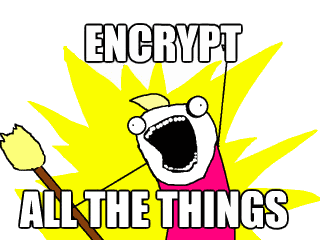
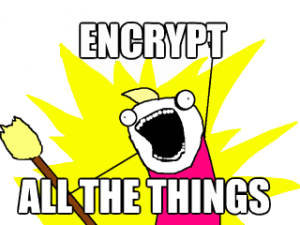 One of the good things to come out of the recent revelations that the NSA have been doing what we always supposed that they might be doing, as well as our lot pushing ahead with
One of the good things to come out of the recent revelations that the NSA have been doing what we always supposed that they might be doing, as well as our lot pushing ahead with