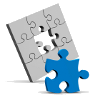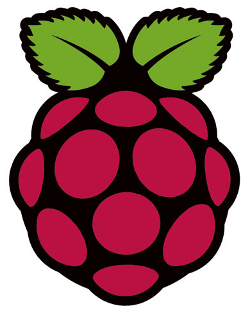 The Raspberry Pi is a tiny, solid state, and ludicrously cheap hobby ARM based computer designed in the UK (but thanks to insane UK tax laws needs to be built in China). It has a USB port, video, sound, an Ethernet port, 256MB RAM, and can run 3 distinct flavours of Linux.
The Raspberry Pi is a tiny, solid state, and ludicrously cheap hobby ARM based computer designed in the UK (but thanks to insane UK tax laws needs to be built in China). It has a USB port, video, sound, an Ethernet port, 256MB RAM, and can run 3 distinct flavours of Linux.
Ostensibly the device was developed with the aim of getting kids to code, and as someone who grew up with the UK hobby computing scene of the 1980s and cut their programming teeth hacking games together on the ZX Spectrum, this is something I can thoroughly get behind.
The blurb from their website:
The Raspberry Pi is a credit-card sized computer that plugs into your TV and a keyboard. It’s a capable little PC which can be used for many of the things that your desktop PC does, like spreadsheets, word-processing and games. It also plays high-definition video. We want to see it being used by kids all over the world to learn programming.
Coming out of Cambridge and with a decidedly hobbyist feel to it, the Raspberry Pi could almost be the spiritual successor to the humble and much loved Speccy. If it can get more kids coding then that’s all for the good, especially if it gives the UK tech scene a much needed shot in the arm.
This is not the reason why I’m excited.
Small. Capable. CHEAP.
The Raspberry Pi is tiny, which means it can be put in tiny things. It is low power and solid state, which means it doesn’t need much juice to run (4 AA batteries will do the trick) and it can take a fair amount of abuse.
Above all, it is cheap, and this is why I’m really excited. They are certainly something you can afford to buy more of than a traditional computer, even on a modest budget. I’d go further and say that they are so cheap that they can be thought of as practically disposable general computing units… this is game changing.
The reason I am really excited about this is that all these factors combine to make them the perfect choice for the control computer for any number of appliances or devices, and it reduces the barrier to entry for the home hacker to start putting some really cool things together.
I don’t think it will be long before we start seeing countless hobbyist developed bits of hardware; from internet radios, to cheap NAS appliances, right through to remote sensor platforms, robots, drones and maybe even spacecraft. Given the number of bits of Lego sent to the edge of space recently I don’t think this is too far off!
Increasingly you don’t need to wait for a company with a massive fabrication plant to see a market for a product in order to get one, but now micro-manufacturing is something you can do in your own home. I can think of hundreds of gizmos I could spend countless afternoons building with a Raspberry Pi at the centre.
I can’t wait to get my hands on one!

 In my
In my