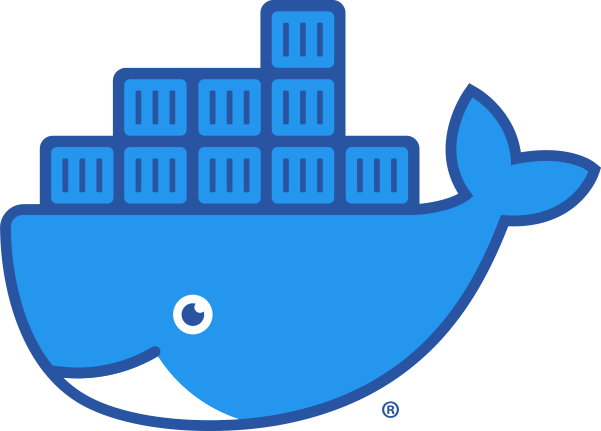Postman is a pretty neat tool that gives you a very nice way develop, document and test APIs.
In my day job I’ve been using this to develop some pretty extensive GraphQL based micro service APIs, document them, and share them with scientists around the world. Postman made this really easy, so I’ve started putting together a similar collection to demonstrate the Known API.
It’s early days right now, but it demonstrates the basics, such as:
- Getting a feed
- Getting post types available
- Getting logged in user details
- Creating a Status, Photo upload and blog post
- Getting the syndication options available for each type
All of these APIs are authenticated against the OAuth2 Server that’s built in to Known, and Postman will happily manage this exchange for you once you’ve set up your local environment.
You should be able to use these calls to build your own clients, and indeed, it’s these API calls that my Known IOS client makes use of.
Anyway, take a look!