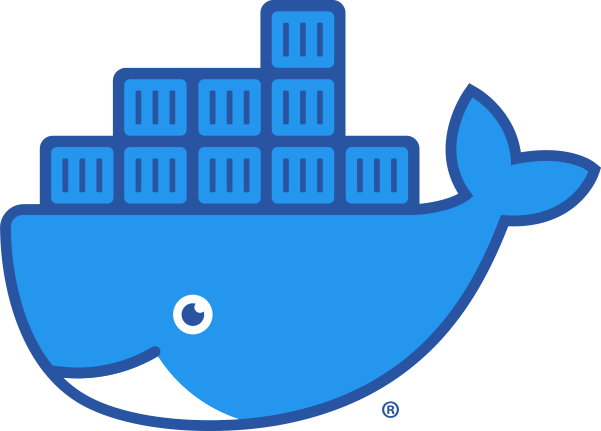
Even though we’re all under house arrest, work never stops!
However, because of all this excitement, I’ve had to switch about on machines and development environments a lot recently.
Previously, I’ve used my Known vagrant build to do development, but that started to prove a little bit heavy on a number of setups I’ve been using. So, since I’ve been playing with docker more recently, I thought it’d be nice to have a development container folks could use to quickly get up and running.
I’ve created a docker image that you can use in order to set up a quick development environment for your Known, and is installable via composer.
Installation
- Download and install docker
- Add this docker image to known using composer
composer require mapkyca/mapkyca-known-docker --dev
This will create a docker environment in /vendor/mapkyca/mapkyca-known-docker/
Usage
- cd
/vendor/mapkyca/mapkyca-known-docker/ docker-compose up- Point your browser at
localhost:8088and install in the usual way
Data storage
Files you upload will be stored in your Known install’s “Uploads” directory.
Your database will be stored in /vendor/mapkyca/mapkyca-known-docker/db/run/.
IMPORTANT
This is designed to be used for temporary development, not production. I make no promises as to what happens to the database directory when doing composer updates.
If you care, back this up regularly!


